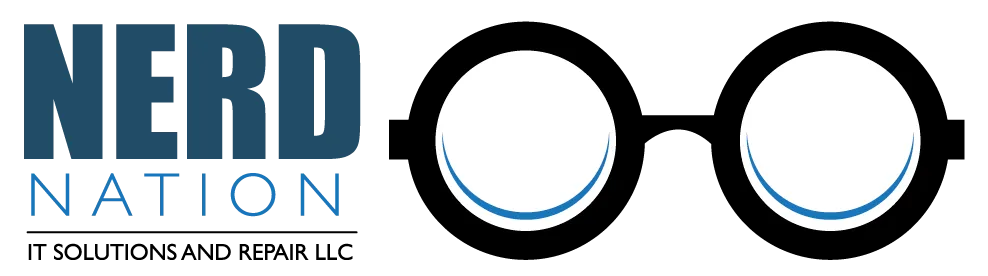dispose of old devices while ensuring that CLIENT data remains secure
We strive to help you maintain HIPAA compliance, even when disposing of old and outdated devices.
Why destroy hard drives?
1) Legal Compliance Organizations are required to comply with HIPAA, GLB and FACTA laws which protect personal, health and financial records.
2) Data Security Hard drives can be a liability—even if they are out of date or doesn’t work. Even deleting digital files from a device doesn’t mean that criminals and identity thieves can’t access the information.
3) Client Trust Having your old drives destroyed in the proper manner ensures total information privacy for your business and your customers.
4) Brand and Brand Competency Stolen data and a data breach can damage your reputation and have legal ramifications.
5) Space Solutions Old computers and hard drives can use up valuable space at an alarming rate.
1) Legal Compliance Organizations are required to comply with HIPAA, GLB and FACTA laws which protect personal, health and financial records.
2) Data Security Hard drives can be a liability—even if they are out of date or doesn’t work. Even deleting digital files from a device doesn’t mean that criminals and identity thieves can’t access the information.
3) Client Trust Having your old drives destroyed in the proper manner ensures total information privacy for your business and your customers.
4) Brand and Brand Competency Stolen data and a data breach can damage your reputation and have legal ramifications.
5) Space Solutions Old computers and hard drives can use up valuable space at an alarming rate.
Services:
We offer Hard drive degaussing and crushing. Degaussing is a method of permanently erasing data from hard drives (whether they are functional or not). Degaussing completely sanitizes the drive of data in seconds using a powerful magnetic pulse. The tool used to crush hard drives uses roughly 15,000 pounds of crushing power to physically destroy the drive. The machine bends, breaks and mangles hard drives making data recovery impossible. We are able to destroy drives on-site or at our office.
Certification:
You will receive a certificate of destruction for each drive destroyed that you may keep with your compliance records. Any drives removed from site will have a clear chain of custody record.
IT Management
We take care of troubleshooting problems, removing viruses, and keeping your computers secure. We are your tech support solution! We work to make your environment better and more productive and get you back and running as fast as possible when issues arise. *If tech exceeds 5 hours of tech support per month on-site or remotely, the tech will charge $64/hour on-site or $64/hr remotely after the initial 5 hours of tech support.*
1-5 Computers
$35/Month/Device
Includes 5 hours support/maintenance
6-10 Computers
$175 base charge (5 computers) PLUS $30/Month/Device
Includes 5 hours support/maintenance
11-15 Computers
$325 base charge (10 computers) PLUS $25/Month/Device
Includes 5 hours support/maintenance
Security Appliance/ Edge Device
$25/Month/Device
Monitoring and protecting internal assets from outside attacks.
Servers/Domain Administration
$80/Per Month/Device
Administering domains and server functions.
Initial Set-Up Fee
$100 per hour
(Expect 3 or more hours)This is the initial setup cost needed to get the business up and running so management can be done properly. Hours will be based on an estimate provided the business at sign on.
Travel Time
$100/Per Hour
Hourly rate outside of given hours
$80/Hour
Checkpoint Security Server Management
$80/Device
Computers
Are you having trouble with a pesky virus? Is your machine running slow? Can’t access your e-mail or other programs? Did your laptop accidentally end up thrown on the floor and seems broke? Nerd Nation offers clean-up, including virus removal, operating system re-loads, and can fix your machine. Gaming Consoles, Sound devices, and TVs can also be repaired.
Diagnostics
$40
This is what we charge to diagnose what is going on with your computer/console/TV or other electronic devices. If you choose not to proceed with a repair, this is the only cost you are responsible for and is waived if you decide to go ahead with a repair.
Virus Removal
$125
Clean up the computer of Malware/Viruses and help secure the computer to help prevent future infections.
*Includes Optimization
Optimization/ Cleanup
$80
This is a general cleanup that is to help speed up the machine and optimize it to near new usage.
*If the computer is found to be infected upgrading to Virus Removal will be needed.*
Operating System Reload
$125
This covers backing up data and transferring, reinstalling the operating system, and installing drivers.
Any programs needing to be installed will need to be provided to Nerd Nation. Certain configurations cannot be transferred, so some initial setup may be required upon the return of the device.
Data Transfer
$80
Transferring data from one machine to another, This includes documents, pictures, music and some email clients.
*Programs cannot be transferred and would need to be installed fresh with existing licenses.
Drive Clone
$125
Data Recovery
$80-$500
In addition, we work with Drive Savers to work on failed or physically damaged drives using state of the art clean rooms, for when we are unable to do recovery on site. Discount codes available!
Email Recovery/ Backup
$45
Replacement Drive
$125
Labor only, not price of drive.
Phone Repair Services
Phone replacement parts will vary based on brand and model of the device being repaired.
Diagnostics
$40
Phone Reset
$50
Phone Transfer/ Clone
$50
Phone Repair Labor
$50-$125
Labor cost can vary.
VoIP Services
UC Professional
$49.95/Month
UC Standard
$29.99/Month
Pricing:
Hard Drive Quantity
0 - 10 hard drives
11 - 25 hard drives
26 - 50 hard drives
51 - 100 hard drives
101+ hard drives
Price Per Drive
$15.00
$13.00
$12.00
$11.00
$10.00
Pick Up/Delivery Fee
Inside City limits of Cody
$20
Travel Outside of Cody
$20 plus $0.58 cents per mile
General Rates
On-Site Services
$100/Hour
Travel Outside of Cody