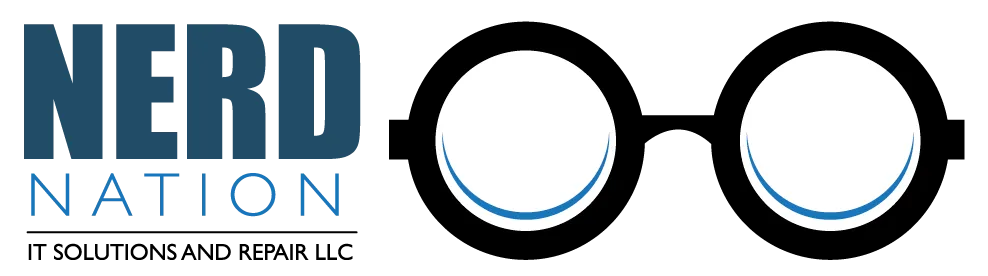Blog
Business IT articles and News
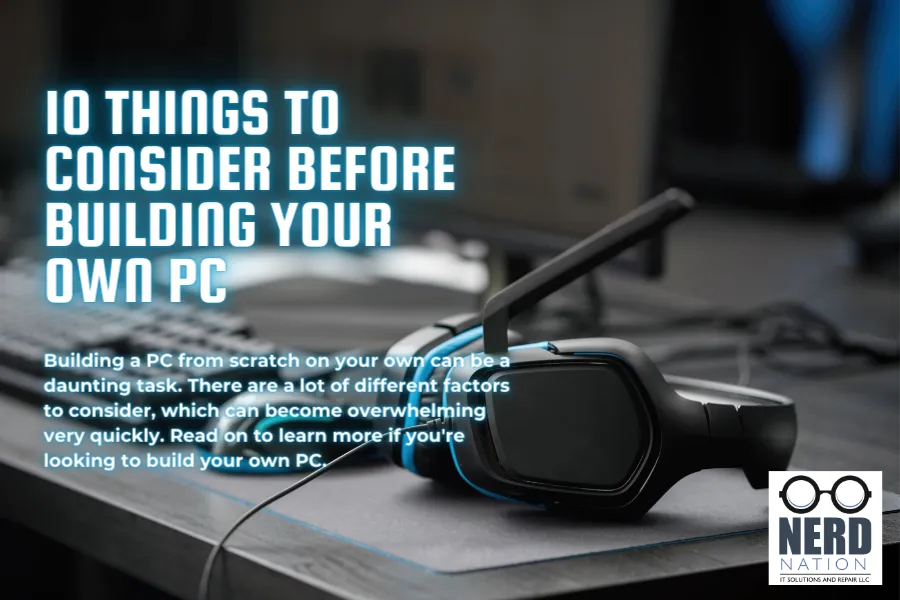
10 Things to Consider Before Building Your Own PC
10 Things to Consider Before Building Your Own PC
Building a PC from scratch on your own can be a daunting task. There are a lot of different factors to consider, which can become overwhelming very quickly. Read on to learn more if you're looking to build your own PC.
Introduction
Are you considering building your own PC? If so, you're in for an exciting and rewarding experience! Building your own PC gives you the power to customize your machine to perfectly fit your needs and budget. Before you dive into the build, however, there are a few important things to consider. Here are 10 key factors to think about before you start building your own PC.
1) Budget
The first and most important thing to consider before building your own PC is your budget. How much are you willing to spend on your new desktop? This will determine the quality and performance of the tower. Keep in mind that the cost of components such as the processor, motherboard, graphics card, RAM, storage, power supply unit, and cooling system can add up quickly. Plan accordingly and be prepared to make compromises if necessary. Remember, building your own PC can be a fun and rewarding experience, but it's important to set realistic expectations and stay within your budget.

2) Purpose of the PC
Before building your own PC, it's important to determine the purpose of the machine. Will it be a gaming desktop or a workstation tower? Will it be used for basic tasks like web browsing and word processing, or for more demanding applications like video editing or graphic design? Knowing the purpose of the PC will help you determine the necessary components and ensure that you choose the right hardware to meet your needs. It will also help you set a realistic budget for your build.
3) Compatibility
One of the most important aspects to consider when building your own PC is compatibility. You want to ensure that all of the components you choose are compatible with one another and will work together seamlessly.
First, determine whether you want to build a desktop or tower PC, as this will affect the size and type of components you will need. Then, ensure that your motherboard is compatible with your chosen processor and has enough ports for your desired components.
When choosing a graphics card, check to see if it is compatible with your motherboard and power supply unit, and ensure that your power supply unit has enough wattage to support all of your components.
RAM and storage also have compatibility requirements, such as the type of RAM your motherboard can handle and the form factor of your storage drive.
It’s crucial to carefully research and cross-check compatibility requirements before making any purchases, as incompatible components can result in system failures and costly replacements.
Still overwhelmed by the prospect of assembling your own PC? Contact us for a quote on a PC custom built to your specifications.
4) Processor
When it comes to building a PC, the processor (also known as Central Processing Unit or CPU) is one of the most important components. It acts as the brain of the computer, processing all of the data that the system receives. The performance of your PC heavily relies on the quality and power of your processor, so it’s crucial to choose the right one for your needs.
The first thing to consider is the type of processor you want. The two main brands are Intel and AMD, and each has its own strengths and weaknesses. Intel processors generally offer better performance in single-core tasks, while AMD processors offer more cores and better multitasking abilities.
Next, you need to look at the clock speed of the processor. This measures how many instructions it can execute in a second and is measured in GHz. A higher clock speed generally means better performance, but it also leads to higher temperatures and power consumption.
Lastly, you need to decide how much money you want to spend on your processor. While it’s tempting to go for the most expensive and powerful option, you may not need all of that performance if you’re just using your PC for basic tasks. Determine your budget and choose the best processor that fits within it.
5) Motherboard

The motherboard is the central component that connects all the parts of your PC. It is important to choose the right motherboard as it will determine the compatibility and performance of your system. The first thing to consider when choosing a motherboard is the CPU socket. You must ensure that the motherboard you choose is compatible with the CPU you plan to use.
Another factor to consider is the form factor. The motherboard size should match the case size you have chosen for your PC. Standard sizes are ATX, Micro-ATX, and Mini-ITX. Additionally, consider the number of expansion slots and ports that are available on the motherboard. These determine the number of peripherals and components you can connect to the motherboard.
When it comes to choosing a motherboard, it is essential to consider the quality of the components and the features offered. Look for motherboards with high-quality components and features such as built-in Wi-Fi, Ethernet, and USB 3.0. Additionally, pay attention to the number of RAM slots available, the maximum amount of RAM supported, and the storage options available.
Overall, choosing the right motherboard can be overwhelming, but taking the time to research and understand your needs can help you make the best decision for your PC build.
6) Graphics Card
The graphics card is one of the most important components of a PC, especially if you plan to use your computer for gaming or graphic design. The graphics card is responsible for rendering the images and video on your monitor, so having a high-quality graphics card is essential for a smooth and enjoyable experience.
When choosing a graphics card, there are several factors to consider. The first is the brand. Popular graphics card brands include NVIDIA and AMD. You'll also want to consider the model, as each model offers different performance levels.
Another important factor is the amount of video RAM (VRAM) the graphics card has. VRAM is dedicated memory that the graphics card uses to store images and textures. The more VRAM your graphics card has, the better it will perform, especially in games with high-resolution textures.
It's also important to consider the power requirements of your graphics card. High-end graphics cards require a lot of power, so you'll need to make sure your power supply unit can handle it.
Lastly, consider the cooling system for your graphics card. High-performance graphics cards generate a lot of heat, so having a proper cooling system, like fans or liquid cooling, is essential for maintaining the performance and longevity of your graphics card.
7) RAM
When it comes to building your own PC, choosing the right amount of RAM can be a game-changer. RAM, or Random Access Memory, is responsible for how much memory your PC can handle at one time. This includes applications running simultaneously, gaming performance, and overall speed.
The recommended amount of RAM for most users is at least 8GB, although it can go up to 32GB for more intense workloads. It’s essential to consider what you’ll be using your PC for when determining the amount of RAM needed.
If you’re primarily using your PC for everyday tasks like web browsing, streaming, and basic productivity software, 8GB of RAM will suffice. However, for gaming or tasks like video editing, a minimum of 16GB is recommended.
It’s also crucial to ensure the RAM you choose is compatible with your motherboard. RAM speed is another factor to consider, as it can affect performance. Faster RAM will cost more, but it can provide a noticeable improvement in certain applications.
Ultimately, choosing the right amount and type of RAM is critical to achieving the performance you desire in your PC. So take your time and research the different options available to find the best fit for your needs.

8) Storage
When it comes to storage, there are a few factors to consider before building your own PC. Firstly, you'll need to determine how much storage you need. This will largely depend on the purpose of your PC, whether it's for gaming, graphic design or office work. As a general rule, it's recommended to have at least 500GB of storage space.
The next factor to consider is the type of storage. There are two main types: Hard Disk Drives (HDD) and Solid State Drives (SSD). HDDs are more affordable and offer higher storage capacity, while SSDs are faster and more reliable, making them ideal for gamers and those working with large files.
In terms of brand, there are several options available including Western Digital, Seagate and Samsung. It's recommended to do some research and read reviews before making a decision.
Another consideration is whether to use one or multiple drives. For example, you may choose to use a small SSD for the operating system and essential programs, and a larger HDD for file storage.
Overall, it's important to invest in high-quality storage to ensure your PC runs smoothly and efficiently.
Still overwhelmed by the prospect of assembling your own PC? Contact us for a quote on a PC custom built to your specifications.
9) Power Supply Unit
When it comes to building your own PC, choosing the right Power Supply Unit (PSU) is crucial. It provides power to all the components of your system, and having the wrong wattage or a poor-quality unit can result in unstable performance or even damage to your components.
Firstly, you need to consider the power requirements of your build. Each component requires a certain amount of power, so make sure to add up the total wattage and get a PSU that can handle that load with some headroom for future upgrades.
Next, you should look for a PSU with high efficiency rating, typically 80 Plus Bronze, Silver, Gold, or Platinum. This ensures that your system will consume less power and run cooler, which can prolong the lifespan of your components and save on electricity bills.
Another thing to consider is the form factor of your PSU. Make sure it is compatible with your chosen case and motherboard. Also, modular PSUs are preferred, as they allow you to only connect the cables you need, reducing cable clutter and improving airflow within the case.
Lastly, it is important to invest in a high-quality brand PSU from a reputable manufacturer. Don't cheap out on the PSU as it can potentially damage your other expensive components. Always read reviews and look for a warranty for added peace of mind.
Choosing the right PSU may seem daunting, but it is a crucial part of building a stable and reliable PC.

10) Cooling System
When it comes to building a PC, one of the most important aspects that you should consider is the cooling system. The cooling system is responsible for keeping your PC components cool and preventing overheating, which can cause damage to your system and lower its overall performance. Here are some things to consider when choosing a cooling system for your PC.
Firstly, you should decide whether you want to use air or liquid cooling. Air cooling is less expensive and simpler to install, but it is also less effective than liquid cooling. Liquid cooling, on the other hand, is more expensive and requires more maintenance, but it can provide better cooling performance.
Next, you should consider the size of your cooling system and ensure that it is compatible with your PC case and motherboard. Make sure that you have enough space to fit the cooling system, and check that the motherboard supports the necessary connections and controls.
Additionally, you should choose a cooling system that matches your CPU's heat output and TDP. Look for a cooling system that has a higher cooling capacity than your CPU's maximum TDP to ensure that your CPU stays cool even under heavy loads.
Finally, make sure to maintain your cooling system regularly. Keep the fans and radiators clean and free of dust, and replace any worn-out components promptly.
In summary, a good cooling system is essential for maintaining the health and performance of your PC. Make sure to choose a system that is compatible with your PC components, matches your CPU's heat output, and keep it maintained regularly to avoid any potential issues.
If after all of this you still find yourself out of your league, Nerd Nation is experienced in assembling custom built PCs to our clients' specifications. Please feel free to reach out to us by phone at 307-296-1906 or contact us online here.