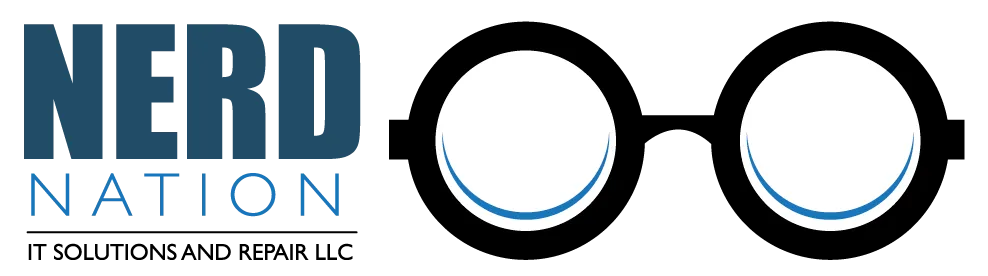Blog
Business IT articles and News
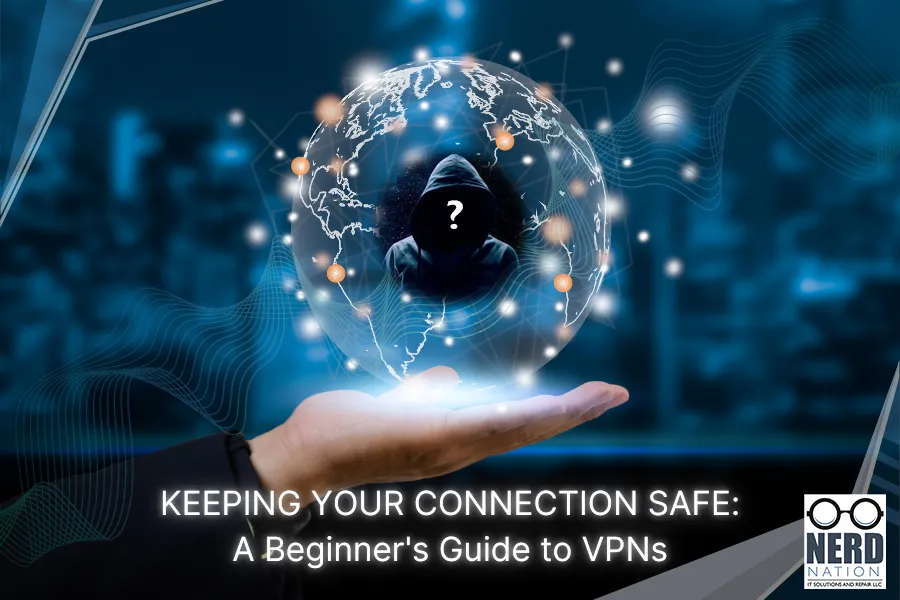
Keeping Your Connection Safe: A Beginner's Guide to VPNs
Keeping Your Connection Safe: A Beginner's Guide to VPNs
Learn more of the finer details about what VPNs are, how to use them, and whether or not using one would be right for you.
Introduction
If you are a beginner when it comes to online security, you may have heard the term “VPN” before, but you may not know what it means. A VPN, or virtual private network, is an essential tool for protecting your connection and keeping your data secure while browsing the internet. In this beginner’s guide, we will discuss the basics of VPNs and how you can use them to protect your data.
What is a VPN?
A VPN, or Virtual Private Network, is a technology that helps ensure your security and privacy when using the internet. It is a way of creating a private network within a public network, like the internet, allowing you to connect to the internet through a different server location.
A VPN encrypts your internet traffic and redirects it through a secure tunnel, making it difficult for anyone to intercept or spy on your online activity. This enhanced level of security and privacy makes a VPN an ideal tool for individuals who are concerned about internet safety and want to protect their online activities.
When using a VPN, your internet activity is hidden from your ISP (Internet Service Provider), hackers, and other third parties. The VPN service will mask your IP address and location, allowing you to browse the web anonymously. Therefore, you can access restricted content from other countries, protect your personal information, and keep your internet activity private.
Why might you need a VPN?

There are several reasons why you might want to use a VPN. One of the primary reasons is for privacy. When you use the internet, your activity can be tracked by various entities, including your internet service provider (ISP), websites you visit, and even advertisers. By using a VPN, your online activity is encrypted and anonymous, making it more difficult for anyone to track your movements online.
Another reason you might need a VPN is for internet safety. When you connect to public Wi-Fi networks, you are at risk of having your personal information and sensitive data compromised by hackers. A VPN encrypts your online traffic, making it more difficult for anyone to intercept and steal your data. This can be especially important if you frequently travel or use public Wi-Fi networks for work or personal reasons.
In addition to privacy and safety, a VPN can also be useful for accessing geo-restricted content. For example, if you are traveling to a country where certain websites or services are blocked, a VPN can allow you to access them as if you were in a different location. This can help access content like streaming services or news sites that might be blocked in certain regions.
Talk to a professional to learn more about VPNs or get help with installing one.
How does a VPN work?
A VPN, or Virtual Private Network, works by encrypting your internet traffic and routing it through a private server. This creates a secure connection between your device and the internet, ensuring greater internet safety.
When you connect to a VPN, your device first establishes a connection with the VPN server. The VPN then encrypts your traffic and sends it through the secure tunnel to the server. From there, the server decrypts the traffic and sends it to its destination. This process keeps your internet activity hidden from prying eyes, whether it's your internet service provider, hackers, or other third parties.
Using a VPN can also allow you to access content that may be restricted in your region. This is because your traffic appears to be originating from the VPN server's location rather than your actual location.
It's important to note that while a VPN can increase internet safety, it does not make you completely anonymous online. Your internet activity is still traceable back to your device, so it's important to use a VPN in conjunction with other internet safety practices, such as strong passwords and avoiding suspicious links or downloads.

Types of VPNs
There are a few different types of VPNs that you might come across when you're looking for one to use. The most common types are:
1. Remote Access VPNs: These are the VPNs that you're probably most familiar with. They allow you to connect to a network securely over the internet from a remote location, like your home or a coffee shop. This is great for people who need to work from home or who travel a lot.
2. Site-to-Site VPNs: This type of VPN connects two networks over the internet, creating a secure link between them. This is useful for businesses with multiple locations that need to share information securely.
3. Mobile VPNs: These are VPNs that are specifically designed for mobile devices like smartphones and tablets. They offer the same level of security as a regular VPN, but they're optimized for mobile connections.
4. SSL/TLS VPNs: SSL (Secure Sockets Layer) and TLS (Transport Layer Security) are two types of encryption protocols that are commonly used to secure websites. SSL/TLS VPNs use these same protocols to create a secure connection between your device and the VPN server.
5. IPsec VPNs: IPsec is a set of protocols used to secure internet communication. IPsec VPNs use these protocols to create a secure connection between your device and the VPN server.
Each type of VPN has its advantages and disadvantages, so it's important to choose the one that's right for you. For most people, a remote access VPN will be the best choice, but businesses might need to consider a site-to-site VPN or a mobile VPN depending on their needs.
Choosing the right VPN
When it comes to selecting a VPN, there are a few factors that you should consider. Not all VPNs are created equal, so it’s important to find the one that’s right for you.
1. Security: The first thing to look for is a VPN that offers strong encryption. This means that your data is scrambled and unreadable to anyone who tries to intercept it. Look for VPNs that use protocols like OpenVPN or IKEv2 (Internet Key Exchange version 2), which are considered to be some of the most secure.
2. Privacy: The second consideration is privacy. Look for VPNs that have a no-logging policy, which means that they don’t keep records of your online activity. This will ensure that your information stays private.
3. Speed: VPNs can slow down your connection, so it’s important to choose one that doesn’t sacrifice too much speed for security. Look for VPNs that have servers in your region, as this can improve speeds.
4. Price: VPNs range in price from free to several hundred dollars per year. While a free VPN might be tempting, it’s important to remember that you get what you pay for. Paid VPNs generally offer better security, faster speeds, and better customer support.
5. Customer Support: Finally, it’s important to choose a VPN that has good customer support. This can come in the form of live chat, email support, or even a phone number. Make sure that you choose a VPN that offers support during the hours that you’re likely to use it.
By considering these factors, you can choose a VPN that will provide you with the security and privacy that you need, without sacrificing speed or reliability.

Setting up and using a VPN
Now that you've chosen your VPN provider, it's time to set it up and start using it. The exact process will vary depending on the provider you choose, but most VPN services offer user-friendly setup processes that make it easy to get started.
Step 1: Download the VPN app
The first step in setting up your VPN is to download the app for your device. Most providers offer apps for popular operating systems, including Windows, Mac, iOS, and Android. You can download the app directly from the provider's website or your device's app store.
Step 2: Install the app
Once you've downloaded the app, you'll need to install it on your device. The installation process should be straightforward and will typically involve a few clicks or taps.
Step 3: Connect to the VPN
With the app installed, you can now connect to the VPN. Open the app and follow the prompts to connect to the VPN server of your choice. Depending on your provider, you may have the option to choose a server in a specific location, which can be useful for accessing content that is geo-restricted.
Step 4: Browse the web with your VPN
Once you're connected to the VPN, you can browse the web with peace of mind knowing that your online activity is encrypted and your IP address is hidden. You can visit websites and use apps just as you normally would but with the added security and privacy of your VPN.
Step 5: Disconnect from the VPN
When you're finished using the VPN, make sure to disconnect from the server. This will ensure that your device returns to its normal internet connection and won't continue to use VPN bandwidth when it's not needed.
Talk to a professional to learn more about VPNs or get help with installing one.
Benefits of using a VPN
Using a VPN has several benefits, particularly when it comes to protecting your privacy and online security. Here are a few of the top advantages of using a VPN:
1. Encryption: VPNs encrypt your internet traffic, which means that it is much more difficult for hackers, snoopers, or even your internet service provider (ISP) to intercept or read your online activity. This is particularly important if you're using public Wi-Fi networks, as these are often unsecured and can leave you vulnerable to cyberattacks.
2. Access to geo-restricted content: Many streaming services, such as Netflix, have different content libraries for different regions. By using a VPN, you can access content from anywhere in the world, no matter where you are located. This is also helpful if you are traveling and want to access content from your home country.
3. Increased anonymity: When you use a VPN, your online activity is routed through a different server, which means that your IP address is masked. This can help protect your identity and make it more difficult for websites or other services to track your online behavior.
4. Improved performance: Depending on your ISP, you may experience slower internet speeds or limited bandwidth. By using a VPN, you can potentially improve your internet speed and avoid data throttling, which is when ISPs intentionally slow down your connection to conserve bandwidth.
5. Remote access: If you need to access a private network or work remotely, using a VPN can provide a secure connection between your device and the network you need to access. This is particularly useful for remote workers or those who need to access work-related information while on the go.
Overall, using a VPN can provide a range of benefits that help protect your online security and privacy. However, it's important to note that not all VPNs are created equal, and some may come with their own risks or limitations. Before using a VPN, make sure to do your research and choose a reputable provider that meets your specific needs.
Risks and drawbacks of using a VPN
Now that we've gone over the benefits, let's go over any potential drawbacks of using a VPN before jumping headfirst into using one. Here are some to consider:
1. Slower internet speed: Using a VPN can cause your internet connection to slow down, which can be frustrating for streaming or online gaming.
2. Reduced reliability: In some cases, VPNs can be unreliable and may even disconnect in the middle of important work or a task, leading to loss of data and productivity.
3. Cost: While there are many free VPN options available, most of them have limited features and can come with hidden costs such as slower speeds or pop-up ads.
4. Security risks: VPNs can pose their own set of security risks, such as logging your data or even spreading malware. Choosing a reputable VPN service can mitigate these risks.
5. Legal issues: Depending on where you are, using a VPN can be illegal. In countries like China or Russia, using a VPN can lead to heavy fines or even imprisonment.
6. Compatibility issues: Some websites and apps may not work with VPNs, and certain networks may even block VPN access altogether.
It's important to weigh the risks and drawbacks against the benefits before deciding to use a VPN. While they can be a powerful tool for internet security and privacy, they are not without their potential issues.
Nerd Nation IT has a talented team of technicians with extensive experience using and configuring VPNs. If you'd like to know more about VPNs or would like to schedule a time to get one installed on your device, please call us at 307-296-1906.